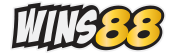Make Deposits into Your Wins88 Casino Account with Offline Banking
Offline banking is where transactions between two local banking accounts are made without the need for an internet connection.
This can be accomplished by using a mobile banking app or an ATM or even dealing with a live teller at a bank branch.
By using this deposit method, you can start playing and trying to win big with a measly deposit of at least 200 THB!
*This method is only applicable to Thai players.
Find out more on:
Payment details
Transaction |
Method |
Min |
Max |
Deposit |
Offline Banking |
200 THB |
150,000 THB |
Withdraw |
Offline Banking |
300 THB |
150,000 THB |
How to Use Offline Banking to Fund Your Wins88 Casino Account
- Log into your account and click on ‘Deposit’ (top right side of your screen)
- Select ‘Offline Banking’ from the list of payment methods
- Choose a bonus if you wish
- Enter the amount you want to deposit (minimum of 200 THB)
- Next step is to choose your desired bank and key in your full name
- You will have the option to choose between PromptPay or Regular bank account transaction
- Make the deposit using your preferred method (internet banking/mobile app/ATM/over the counter transaction)
- After the transfer is complete, upload your transaction slip and key in the time of your transfer and account number
- Your money will be transferred to your Wins88 Casino account once the transaction has been verified
Choose Offline Banking from the deposit options
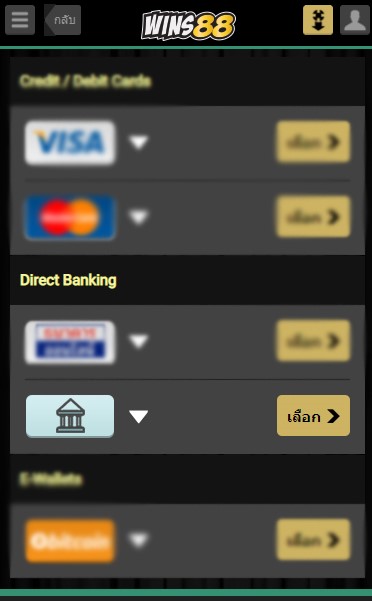
Choose your bonus as desired
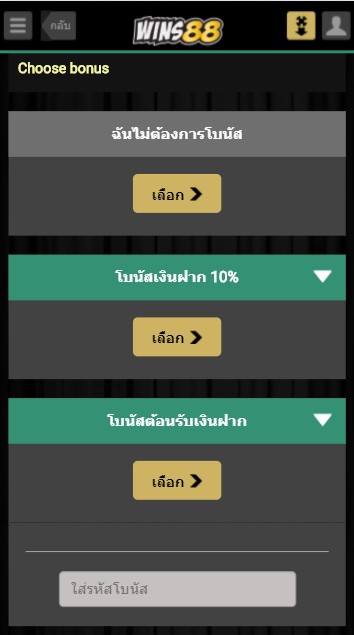
Enter your deposit amount
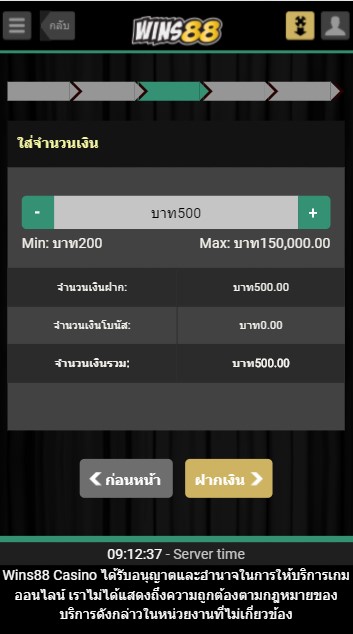
Choose your desired bank and key in your full name
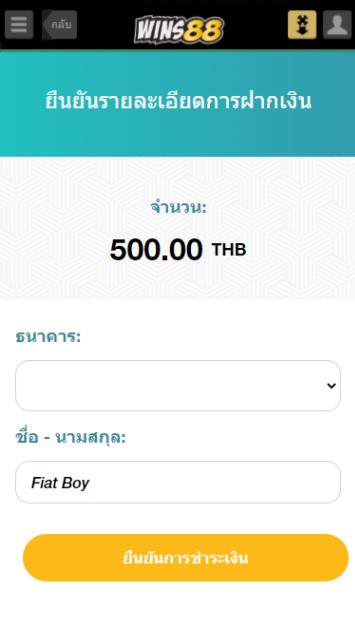
You will have the option to choose between PromptPay
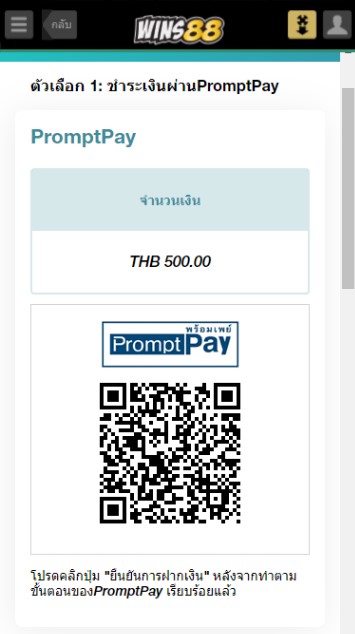
or Regular bank account transaction
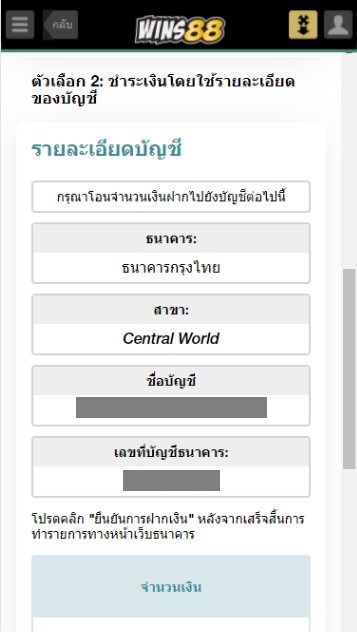
Upload the payment slip and enter transaction details
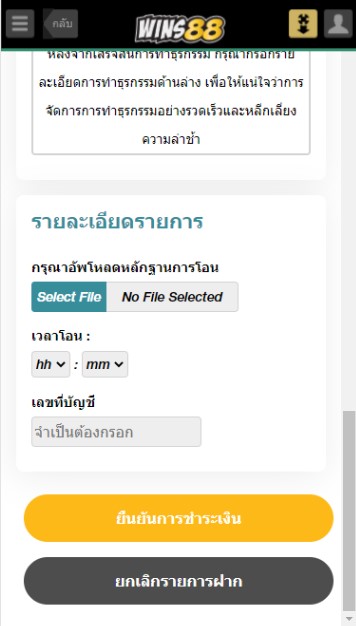
Your money will be transferred to your account upon confirmation
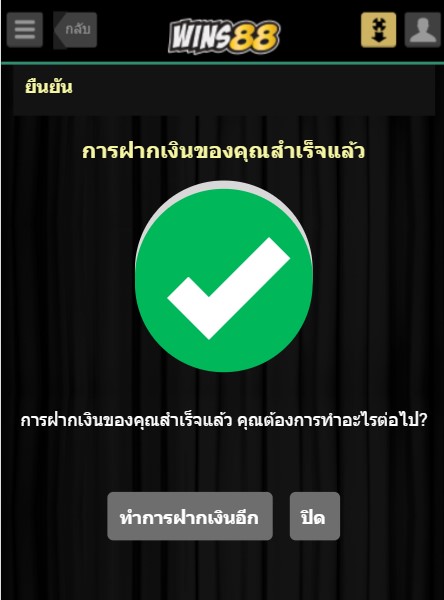
How to Use Offline Banking to Withdraw from Your Wins88 Casino Account
- Log in to your Wins88 account and click on the Withdraw button (top right corner of the screen)
- Select Offline Banking as your withdrawal method
- Fill in the required fields and double check to make sure all information is correct
- Upon confirmation, the Payments Team will process your request. Your funds may take up to 1-2 working days to appear in your bank account
Other deposit and withdrawal methods available at Wins88 Casino can be found at the payment methods page.